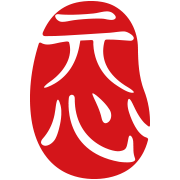router 模块提供了一系列的当前窗口操作,例如 reLaunch、navigateTo、redirectTo、goBack、reload、setTitle 等
注意: 页面参数目前可以通过window.location.href拿到
syberh.router.redirectTo(Object object)
跳转到应用内的某个页面,不关闭当前页面,返回键会回到上一个历史页面
参数
Object object
| 属性 | 类型 | 默认值 | 必填 | 描述 |
|---|
| url | string | | 是 | 需要跳转的应用内页面的路径, 路径后可以带参数。参数与路径之间使用 ? 分隔,参数键与参数值用 = 相连,不同参数用 & 分隔;如 'index.html?key=value&key2=value2' |
| data | object | | 否 | 页面参数,如果有则会拼接到路径后面,如 {key3:value3}转换为'key3=value3' |
| backgroundColor | string | | 否 | 页面背景色 |
| navigationBar | object | | 否 | 修改导航栏 |
| orientation | number | | 否 | 屏幕旋转方向(0: 自动旋转,1:竖屏, 2:横屏) |
| success | function | | 否 | 回调成功 |
| fail | function | | 否 | 回调失败 |
object.navigationBar 参数
参数
| 属性 | 类型 | 默认值 | 必填 | 描述 |
|---|
| title | string | | 是 | 导航栏标题,最多8个汉字(有这个字段,代表下个页面有导航栏) |
| color | string | | 否 | 导航栏字体颜色 |
| backgroundColor | string | | 否 | 导航栏背景色 |
| backIconEnable | boolean | true | 否 | 左侧返回按钮是否展示 |
| closeIconEnable | boolean | true | 否 | 左侧关闭按钮是否展示 |
object.success 回调函数参数
参数
| 属性 | 类型 | 必填 | 描述 |
|---|
| result | boolean | 是 | 返回true, 表示执行成功 |
object.fail 回调函数
参数
| 属性 | 类型 | 描述 |
|---|
| code | String | 错误码 |
| msg | String | 错误信息 |
代码示例
syberh.router.redirectTo({
url:'index.html',
data:{ key: 123 },
backgroundColor: 'green',
orientation: 2,
navigationBar: {
title: '页面标题',
backgroundColor: '#f7f7f7',
color: '#4395ff',
backIconEnable: true,
closeIconEnable: true
},
success:function(result){
console.log('success',result);
},
fail:function(error){
console.log('fail: ', error.code, error.msg);
}
})
syberh.router.goBack()
redirectTo到的页面可以使用goBack()进行上个页面的返回。实现原理浏览器history相同
参数
Object object
| 属性 | 类型 | 默认值 | 必填 | 描述 |
|---|
| success | function | | 否 | 回调成功 |
| fail | function | | 否 | 回调失败 |
object.success 回调函数参数
参数
| 属性 | 类型 | 必填 | 描述 |
|---|
| result | boolean | 是 | 返回true, 表示执行成功 |
object.fail 回调函数
参数
| 属性 | 类型 | 描述 |
|---|
| code | String | 错误码 |
| msg | String | 错误信息 |
代码示例
syberh.router.goBack({
success:function(result){
console.log('success',result);
},
fail:function(error){
console.log('fail: ', error.code, error.msg);
}
})
syberh.router.navigateTo(Object object)
保留当前页面,跳转到应用内的某个页面。页面栈最多5层
有navigationBar属性,下个页面就有导航栏
参数
Object object
| 属性 | 类型 | 默认值 | 必填 | 描述 |
|---|
| url | string | | 是 | 需要跳转的应用内页面的路径, 路径后可以带参数。参数与路径之间使用 ? 分隔,参数键与参数值用 = 相连,不同参数用 & 分隔;如 'index.html?key=value&key2=value2' |
| data | object | | 否 | 页面参数,如果有则会拼接到路径后面,如 {key3:value3}转换为'key3=value3' |
| backgroundColor | string | | 否 | 页面背景色 |
| navigationBar | object | | 否 | 修改导航栏 |
| orientation | number | | 否 | 屏幕旋转方向(0: 自动旋转,1:竖屏, 2:横屏) |
| success | function | | 否 | 回调成功 |
| fail | function | | 否 | 回调失败 |
object.navigationBar 参数
参数
| 属性 | 类型 | 默认值 | 必填 | 描述 |
|---|
| title | string | | 是 | 导航栏标题,最多8个汉字(有这个字段,代表下个页面有导航栏) |
| color | string | | 否 | 导航栏字体颜色 |
| backgroundColor | string | | 否 | 导航栏背景色 |
| backIconEnable | boolean | true | 否 | 左侧返回按钮是否展示 |
| closeIconEnable | boolean | true | 否 | 左侧关闭按钮是否展示 |
object.success 回调函数参数
参数
| 属性 | 类型 | 必填 | 描述 |
|---|
| result | boolean | 是 | 返回true, 表示执行成功 |
object.fail 回调函数
参数
| 属性 | 类型 | 描述 |
|---|
| code | String | 错误码 |
| msg | String | 错误信息 |
代码示例
syberh.router.navigateTo({
url:'index.html',
backgroundColor: 'green',
orientation: 2,
navigationBar: {
title: '页面标题',
backgroundColor: '#f7f7f7',
color: '#4395ff',
backIconEnable: true,
closeIconEnable: true
},
success:function(result){
console.log('success',result);
},
fail:function(error){
console.log('fail: ', error.code, error.msg);
}
})
syberh.router.navigateBack(Object object)
关闭当前页面,返回上一页面或多级页面。可通过 getCurrentPages() 获取当前的页面栈,决定需要返回几层。
参数
Object object
| 属性 | 类型 | 默认值 | 必填 | 描述 |
|---|
| delta | number | 1 | 否 | 返回的页面数,如果 delta 大于现有页面数,则返回到首页。 |
| success | function | | 否 | 回调成功 |
| fail | function | | 否 | 回调失败 |
object.success 回调函数参数
参数
| 属性 | 类型 | 必填 | 描述 |
|---|
| result | boolean | 是 | 返回true, 表示执行成功 |
object.fail 回调函数
参数
| 属性 | 类型 | 描述 |
|---|
| code | String | 错误码 |
| msg | String | 错误信息 |
代码示例
syberh.router.redirectTo({
url:'https://baidu.com',
success:function(result){
console.log('success',result);
},
fail:function(error){
console.log('fail: ', error.code, error.msg);
}
})
syberh.router.reload()
重新加载当前页面
参数
Object object
| 属性 | 类型 | 默认值 | 必填 | 描述 |
|---|
| success | function | | 否 | 回调成功 |
| fail | function | | 否 | 回调失败 |
object.success 回调函数参数
参数
| 属性 | 类型 | 必填 | 描述 |
|---|
| result | boolean | 是 | 返回true, 表示执行成功 |
object.fail 回调函数
参数
| 属性 | 类型 | 描述 |
|---|
| code | String | 错误码 |
| msg | String | 错误信息 |
代码示例
syberh.router.reload({
success:function(result){
console.log('success',result);
},
fail:function(error){
console.log('fail: ', error.code, error.msg);
}
})
syberh.router.setTitle(Object object)
给当前页面导航栏设置标题
当前页面有导航栏才可以设置。怎么加导航栏? syberh.router.navigateTo() 跳转页面的时候带上navigationBar属性
参数
Object object
| 属性 | 类型 | 默认值 | 必填 | 描述 |
|---|
| title | String | | 是 | 回调成功 |
| success | function | | 否 | 回调成功 |
| fail | function | | 否 | 回调失败 |
object.success 回调函数参数
参数
| 属性 | 类型 | 必填 | 描述 |
|---|
| result | boolean | 是 | 返回true, 表示执行成功 |
object.fail 回调函数
参数
| 属性 | 类型 | 描述 |
|---|
| code | String | 错误码 |
| msg | String | 错误信息 |
代码示例
syberh.router.setTitle({
title: '我是新标题',
success:function(result){
console.log('success',result);
},
fail:function(error){
console.log('fail: ', error.code, error.msg);
}
})
syberh.router.setNavigationBarColor(Object object)
给当前页面导航栏设置背景色和字体颜色
当前页面有导航栏才可以设置。怎么加导航栏? syberh.router.navigateTo() 跳转页面的时候带上navigationBar属性
参数
Object object
| 属性 | 类型 | 默认值 | 必填 | 描述 |
|---|
| color | String | | 否 | 导航栏文字颜色 |
| backgroundColor | String | | 否 | 导航栏背景色 |
| success | function | | 否 | 回调成功 |
| fail | function | | 否 | 回调失败 |
object.success 回调函数参数
参数
| 属性 | 类型 | 必填 | 描述 |
|---|
| result | boolean | 是 | 返回true, 表示执行成功 |
object.fail 回调函数
参数
| 属性 | 类型 | 描述 |
|---|
| code | String | 错误码 |
| msg | String | 错误信息 |
代码示例
syberh.router.setNavigationBarColor({
color: '#8d0a0a',
backgroundColor: '#eeeeee',
success:function(result){
console.log('success',result);
},
fail:function(error){
console.log('fail: ', error.code, error.msg);
}
})
syberh.router.setBackgroundColor(Object object)
给当前页面设置背景色
参数
Object object
| 属性 | 类型 | 默认值 | 必填 | 描述 |
|---|
| backgroundColor | String | | 是 | 回调成功 |
| success | function | | 否 | 回调成功 |
| fail | function | | 否 | 回调失败 |
object.success 回调函数参数
参数
| 属性 | 类型 | 必填 | 描述 |
|---|
| result | boolean | 是 | 返回true, 表示执行成功 |
object.fail 回调函数
参数
| 属性 | 类型 | 描述 |
|---|
| code | String | 错误码 |
| msg | String | 错误信息 |
代码示例
syberh.router.setBackgroundColor({
backgroundColor: "red",
success:function(result){
console.log('success',result);
},
fail:function(error){
console.log('fail: ', error.code, error.msg);
}
})
syberh.router.getCurrentPages()
获取当前页面层数
参数
Object object
| 属性 | 类型 | 默认值 | 必填 | 描述 |
|---|
| success | function | | 否 | 回调成功 |
| fail | function | | 否 | 回调失败 |
object.success 回调函数参数
参数
| 属性 | 类型 | 必填 | 描述 |
|---|
| depth | number | 是 | 页面的层数 |
object.fail 回调函数
参数
| 属性 | 类型 | 描述 |
|---|
| code | String | 错误码 |
| msg | String | 错误信息 |
代码示例
syberh.router.getCurrentPages({
success:function(result){
console.log('success',result.depth);
},
fail:function(error){
console.log('fail: ', error.code, error.msg);
}
})
syberh.router.reLaunch(Object object)
关闭所有页面,打开到应用内的某个页面()
参数
Object object
| 属性 | 类型 | 默认值 | 必填 | 描述 |
|---|
| url | string | | 是 | 需要跳转的应用内页面的路径, 路径后可以带参数。参数与路径之间使用 ? 分隔,参数键与参数值用 = 相连,不同参数用 & 分隔;如 'index.html?key=value&key2=value2' |
| data | object | | 否 | 页面参数,如果有则会拼接到路径后面,如 {key3:value3}转换为'key3=value3' |
| backgroundColor | string | | 否 | 页面背景色 |
| navigationBar | object | | 否 | 修改导航栏 |
| orientation | number | | 否 | 屏幕旋转方向(0: 自动旋转,1:竖屏, 2:横屏) |
| success | function | | 否 | 回调成功 |
| fail | function | | 否 | 回调失败 |
object.navigationBar 参数
参数
| 属性 | 类型 | 默认值 | 必填 | 描述 |
|---|
| title | string | | 是 | 导航栏标题,最多8个汉字(有这个字段,代表下个页面有导航栏) |
| color | string | | 否 | 导航栏字体颜色 |
| backgroundColor | string | | 否 | 导航栏背景色 |
| backIconEnable | boolean | true | 否 | 左侧返回按钮是否展示 |
| closeIconEnable | boolean | true | 否 | 左侧关闭按钮是否展示 |
object.success 回调函数参数
参数
| 属性 | 类型 | 必填 | 描述 |
|---|
| result | boolean | 是 | 返回true, 表示执行成功 |
object.fail 回调函数
参数
| 属性 | 类型 | 描述 |
|---|
| code | String | 错误码 |
| msg | String | 错误信息 |
代码示例
syberh.router.reLaunch({
url:'index.html',
data:{key:123},
backgroundColor: 'green',
orientation: 2,
navigationBar: {
title: '页面标题',
backgroundColor: '#f7f7f7',
color: '#4395ff',
backIconEnable: true,
closeIconEnable: true
},
success:function(result){
console.log('success',result);
},
fail:function(error){
console.log('fail: ', error.code, error.msg);
}
})
syberh.router.setPageOrientation(Object object)
设置当前页面的屏幕旋转,相关全局事件
参数
Object object
| 属性 | 类型 | 默认值 | 必填 | 描述 |
|---|
| orientation | number | 0 | 否 | 屏幕旋转方向(0: 自动旋转,1:竖屏, 2:横屏, 8:横屏反向) |
| success | function | | 否 | 回调成功 |
| fail | function | | 否 | 回调失败 |
object.success 回调函数参数
Object object
参数
| 属性 | 类型 | 必填 | 描述 |
|---|
| pageOrientation | number | 是 | 当前页面的方向(0: 自动旋转,1:竖屏, 2:横屏, 8:横屏反向) |
| appOrientation | number | 是 | 当前应用的方向(0: 自动旋转,1:竖屏, 2:横屏, 8:横屏反向) |
object.fail 回调函数
Object object
参数
| 属性 | 类型 | 描述 |
|---|
| code | String | 错误码 |
| msg | String | 错误信息 |
代码示例
syberh.router.setPageOrientation({
orientation: 2,
success: function (result) {
console.log('开始跟随屏幕旋转切换页面方向', JSON.stringify(result))
},
fail: function (error) {
console.log('屏幕切换失败', error.code, error.msg)
}
});