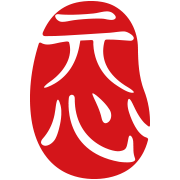发送通知消息:向状态栏发送消息,发送成功则返回消息id。消息将显示在状态栏中,点击消息进入应用。进入应用后状态栏中将不再显示消息。
发送通知消息属于敏感权限,必须获取通知权限,在sopconfig.xml文件中添加如下字段:
<uses-permission syberos:name="syberos.permission.ACCESS_NOTIFICATION"/>
syberh.notification.sendNotification(Object object)
参数
Object object
| 属性 | 类型 | 默认值 | 必填 | 描述 |
|---|
| type | number | 3 | 是 | 通知类型 |
| title | String | | 否 | 标题 |
| subtitle | String | | 否 | 子标题 |
| success | function | | 否 | 回调成功 |
| fail | function | | 否 | 回调失败 |
object.type 的合法值
| 值 | 说明 |
|---|
| 1 | 通知在状态栏显示完成后, 自动删除 |
| 2 | 通知发送时间不显示在下拉列表上 |
| 3 | 通知在手机重启后, 自动删除 |
object.success回调函数
参数
| 属性 | 类型 | 必填 | 描述 |
|---|
| updateId | String | 是 | 消息id |
object.fail回调函数
参数
| 属性 | 类型 | 描述 |
|---|
| code | String | 错误码 |
| msg | String | 错误消息 |
代码示例
syberh.notification.sendNotification({
success: function(result){
type: 3,
title: "消息标题",
subtitle: "消息子标题",
console.log('success: ', result.updateId);
},
fail: function(error){
console.log('fail: ', error.code, error.msg);
}
});