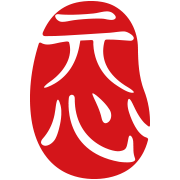vue项目使用syberh
前提: 使用@vue/cli创建项目
如何在项目中使用syberh
- 安装syberh和vconsole的包
$ npm i @syberos/jsbridge vconsole
- 在
src/main.js中引用
import syberh from '@syberos/jsbridge'
import VConsole from 'vconsole/dist/vconsole.min.js'
// 注册到window对象上,可以全局使用
window.syberh = syberh
window.vConsole = new VConsole()
- 在
.vue文件中使用
<template>
<div @click="modalAlert">点我弹框</div>
</template>
<script>
export default {
methods: {
modalAlert() {
syberh.modal.alert({
content: 'This is a alert',
success: function() {
console.log('success');
},
fail: function(error) {
console.log('fail: ', error.code, error.msg);
}
})
}
}
}
</script>
打包注意事项
在syberh中的项目, 文件路径需要是相对路径
在根目录下新建vue.config.js, 配置如下代码
module.exports = {
// 生产环境打包出来,资源路径是相对路径
publicPath: process.env.NODE_ENV === 'production' ? './' : '/'
}
打包
$ yarn build
打包后怎么跑起来
创建一个syberh示例项目
$ syberh init --example
$ ls
www node_modules package.json platforms project.config.json yarn.lock
把VUE项目打包后的目录(一般是dist),拷贝到syberh项目根目录下
$ ls
dist www node_modules package.json platforms project.config.json yarn.lock
修改project.config.json相关配置项
{
# 修改项目的www目录(默认是根目录下www目录)
"webPath": "dist"
}
运行syberh项目
$ yarn run build:device
示例项目下载
https://syberos.yuque.com/docs/share/91f42378-96e1-490e-9edd-c4eedd031d43?#(密码:dxqv)